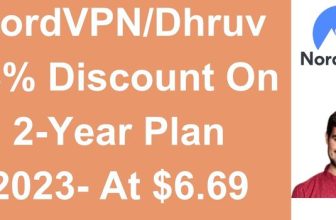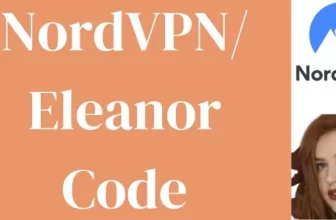Why VPN Not Connected On iPhone In 2025

A VPN is used for many different reasons, where some use it for security purposes while some for unblocking restricted content. The fact is that sometimes VPN creates connectivity issues whether it’s the iPhone or any other device. So here we are going to see the common issue like why VPN is not connected on iPhone and how you can fix it.
There are many iOS users who have a curiosity about the purpose of VPN on iPhone. So below are some of the key points that may help them to solve their queries.
How To Fix If VPN Not Connected On iPhone 2025 – Top 8 Ways
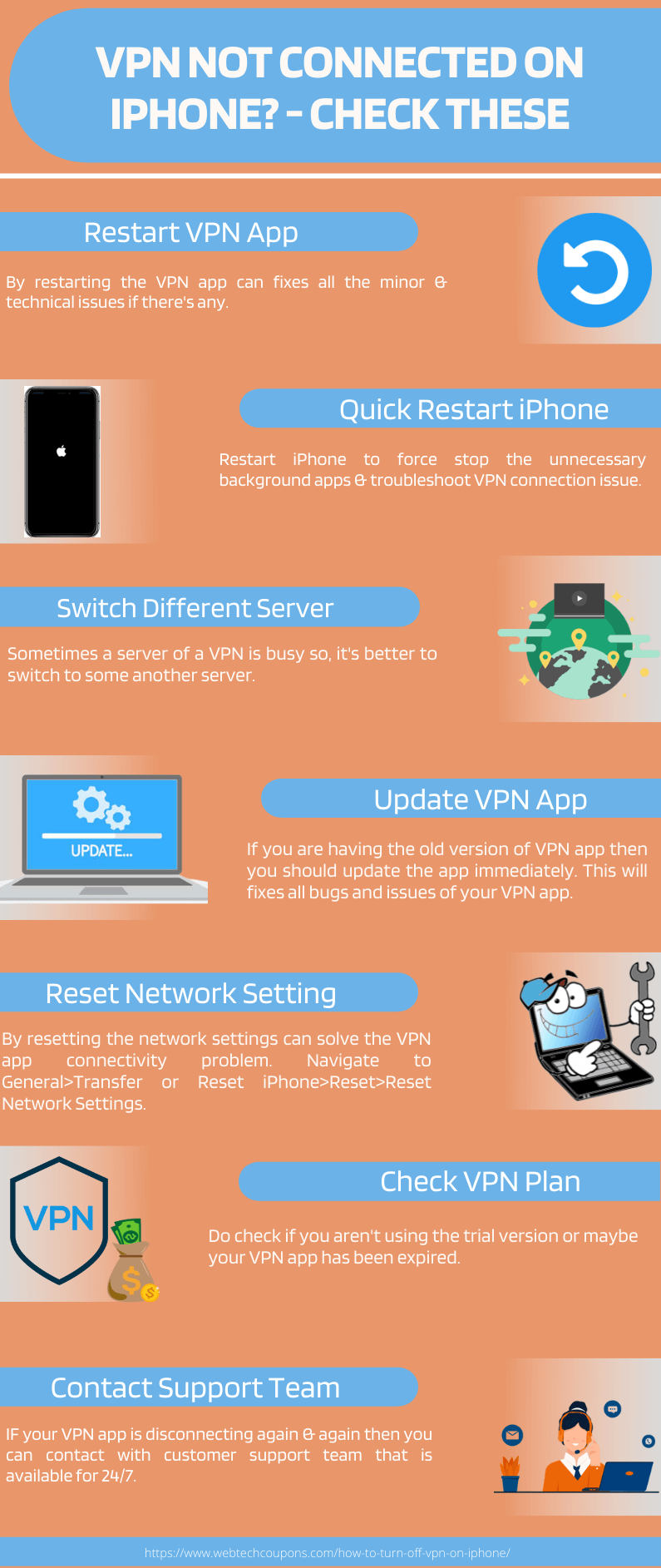
Below are some of the easy hacks to connect VPN on iPhone 13, 12, 11, 10, 8, 7, or any other.
- Restart VPN App
- Quick Restart iPhone
- Switch Different Server
- Update VPN App
- Reset System Network
- Look Over VPN Plan
- Contact Support Team
- Change VPN Provider
Let’s Begin
If your iPhone doesn’t restart then do force restart (press the power button and home button simultaneously). From this, you simply can troubleshoot your VPN that keeps disconnecting on the iPhone problem.
For this open App Store and search for your VPN app, if there is any update available tap Update. Make sure to check the version of the VPN that should be supportable with the iOS device.
Your iPhone will shut down, reset, and then turn it on again.
This immediate step can rid from VPN not connected on iPhone problem.
You must connect to the VPN again for this they also provide the best way to connect VPN on iPhone. They completely let you know about VPN updates through email call.
This is one of the most important points to take into consideration because if VPN disconnects automatically then you can be exposed on the internet.
Most of the good VPN providers alert by showing VPN disconnection notifications. Beyond this, you just need to check yourself by checking the VPN symbol on iPhone.
You can also check it by opening the VPN app. If you are connected then you can see the green signal or symbol in your VPN app.
Here are some quick tricks for restarting your connectivity issue on iPhone are:
- Turn on and off airplane mode
- Restart the router or internet modem
- Switch to mobile data from Wi-Fi or vice-versa
- Prefer to use trusted & paid VPNs
- Update iPhone
These quick tricks help in VPN not connected on iPhone problem quickly.
We know that iPhone is secure than any other operating system but despite it, you need a VPN,
- Hide Your IP Address – A VPN helps to hide your real IP address & provides you with another IP address of different location. This way you can browse the internet with complete anonymity & privacy.
- Online Security – VPN helps to protect you from the hackers and snoopers by encrypting your online traffic. By this way your online data is fully protected from the prying eyes.
- Access Geo-Restricted Content – If your VPN not connected on iPhone then you can’t access to geo-restricted areas. So, if you want to access the restrcited content make sure to have a good VPN connected with your device.
- Use Public Wi-Fi – Another major important reason to use the VPN is to access the public Wi-Fi network. You can be connected with any untrusted Wi-Fi by just using a good VPN that takes care of your online security.
- For Streaming – Last but not the least, with a VPN you can unblock most of the streaming channels easily on your iPhone. That means you can access Netflix, Amazon Prime, Hulu, Disney+ & other streaming channels easily.
Best 5 VPN Service Providers For iPhone 2025
A VPN service provider which ensures the anonymity of users encrypts the user’s data. NordVPN is trusted by millions of users & used by well-known companies across the world like Forbes, BBC, TEDx, etc.
It provides 5000+ servers in more than 90+countries for only $3.71/month. You can use the NordVPN promo code to get an awesome discount on these plans.
Key Features
- Strict no-logs policy
- Multiple devices
- VPN servers everywhere
- Use with ease
The best thing is that you can download this VPN for iPhone free for 30-days.
CyberGhost was founded in 2011 in Bucharest, Romania, and now he secures 36 million users’ data and maintains anonymity. So, if your VPN is not connected with iPhone then you can use CyberGhost which requires iOS 13.0 or later for providing the best performance to users.
Key Features
- One-Tap Connect
- Wi-Fi Protection
- Fast Streaming
- Military-Grade Encryption
Their pricing is $3.15/month and is a Holiday sale they offer a unique package go and grab it faster. Also, save maximum with CyberGhost promo code 2025.
Surfshark is one of the latest VPN in the market has become popular within a short time. This VPN is Built for iOS 10.3.3 and later versions.
Key Features
- Unlimited devices connected
- Browse safely on the web
- No-Logs
- With native iOS widget support
- 30-day money-back guarantee
Their pricing is $2.49 /month with an 83% discount and also 7 days free trial. Get a great discount while using Surfshark promo & discount code.
TunnelBear is the only VPN provider that provides independently audited and also gets updated regularly. Its official seller is TunnelBear, LLC that provides more than 15 languages for users’ preference.
Key Features
- Always On
- Simple Design
- Interesting & Eye-catching interface.
- 3D Touch
Compatible with iOS 12.0 or later for better performance and also, iOS 14.2 VPN issues may not occur again. It is free to download with limited features & limited security. Don’t forget to save money by using the Tunnelbear coupon code.
It’s great to use a VPN on iPhone but if not connected properly you are putting yourself at risk. So, after coming from right above you now may get to by how you can easily, connect VPN with your iPhone using different methods.
However, using a good VPN provider like that we have shared above will not help you in protecting online but also prevent you from connectivity issues.
Some top queries related to VPN not connected on iPhone are answered below:
Does VPN Use Data On iPhone?
VPN uses data for encrypted online activity and provides geo-restriction region server services and many more.
Does A VPN Hide Your Location On iPhone?
Yes, the foremost task of VPN is to hide users’ IP addresses & locations and make their activity anonymous for others. If VPN works on iPhone then it provides this option also on iPhone.
Why Does My Phone Says VPN Not Connected?
Your VPN is not connected with your iPhone or it does not provide the support that connects to VPN. This problem is eliminated when you update the device or choose the right VPN that we discussed above.
How to fix iOS 14.2 VPN Issues?
For this problem, apple support provides suggestions like resetting your device, VPN server, and VPN network setting. These solutions may help some iPhone users and most of the users are still waiting for optimal solutions or directly upgrade to the iOS 15 version.