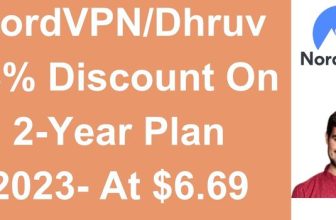Fusion 360 For Woodworking 2025 – Features, Price, & Limitations

Fusion 360 can be considered the best woodworking design software for your furniture. It helps you to stimulate your furniture designs in a virtual mode before you make it in the real world which reduces the chance of any kind of errors.
By using Fusion 360 for woodworking, you can easily use their features and test your models and also do last minute changes in the dimensions of finished models. In this article, we will discuss the features, prices, and limitations of Fusion 360 woodworking in 2025. Also, we will tell you how we can use Woodworking Fusion 360 to easily design furniture and Fusion 360 woodworking downloads.
What Are Important Features Of Fusion 360 For Woodworking?

Fusion 360 woodworking provides many excellent features that let you design, validate, and manufacture your woodworking and furniture products. The following are the features of Autodesk Fusion 360 woodworking:
- Fusion 360 has a comprehensive set of modeling tools for 3D designs. It has diverse analysis methods to ensure your product’s form, fit, and function well. Users can use Fusion 360 for 3D printing to create 3D models for their woodwork.
- It provides a powerful suite of sketch tools to create and edit sketches with sketch constraints and dimensions.
- This software lets you create and edit complex parametric surfaces for repairing, patching, or designing geometry. Moreover, Fusion 360 also allows you to edit and repair imported scans or mesh models.
- Fusion 360 can assemble designs with a traditional bottom-up, middle-out, or top-down approach and then analyze assembly motion.
- It makes it easier to program CNC machines with simplified controls for high-efficiency roughing, adaptive clearing, and tool orientation.
- Using Fusion 360 woodworking you can produce more complex parts by combining milling and turning operations.
- Fusion 360 has schematic design, PCB layout, and routing capabilities t bring your designs to life with automation.
- It provides cloud storage so that you can work anywhere on any device and even can work in offline mode.
- You can quickly create physical prototypes to validate prior to manufacturing and build 3D-printed parts using additive manufacturing Fusion 360.
- The usage of cloud stimulation in Fusion 360 eliminates the need for expensive hardware.
These are some important features. Now users can make advantage of Fusion 360 by using it for their woodwork.
How To Design Furniture In Fusion 360?
In this section, we will discuss the basic steps by which you can design furniture in Fusion 360 for woodworking cnc. This will help in your basic woodworking services such as project planning, floor layout, and jigs creation.
Let’s understand how to do it in very simple steps:
- Production parameters- The use of parameters tools in Fusion 360 is very important. Parameters not only make your work easier but also customizes your time. Moreover, this results in better margins, easier production runs, and better day-to-day operations.
- Design and perform industrial sculpting- Here, you can use the best ways to deploy the sculpt environment in Fusion 360. So, you can build a furniture collection using the sculpted environment and traditional industrial design of Fusion 360 woodworking.
- Build the furniture industry- In this part of Fusion 360 woodworking, you will build custom tool profiles with detailed work or hard-to-machine parts and also use Nesting tools to automate panel fabrication. Moreover, you can consider grain direction, and optimized tool paths for tear-out, surface finish, and tricks to minimize your post-processing and get a finished product from any CNC machine.
These easy steps will help you design furniture using Fusion 360 for woodworking beginners and professionals.
Is Fusion 360 Woodworking Free?
Yes, Fusion 360 can be free for certain woodworking. There are some defined criteria mentioned by Autodesk; after meeting those criteria, you can get free services for your woodworking.
But there’s no need to worry; if you don’t get the free services, you can still use their free services. Autodesk offers a 30-day free trial period for Fusion 360 for woodworking.
Moreover, you can opt for their free services during the trial period and use all the features and facilities. You can also get the trial Fusion 360 extensions. However, once the trial period expires, you must purchase their paid plans.
What Are The Fusion 360 Free Requirements For WoodWorking?
There are certain requirements that should be met to get free Fusion 360 woodworking services. So, if the following requirements are met then you can get free Autodesk Fusion 360 woodworking:
- Free for students.
- If you are working on the software for personal woodworking use.
- Hobby woodworking businesses (grossing less than $1000 per year).
- Also for people creating YouTube, blogs, or other web content related to woodworking with some applied restrictions.
If you are any of the ones mentioned above, you can definitely get their free services of Fusion 360 for woodworking. You can use Fusion 360 for startups as it will help to develop your woodwork business.
Why Is Fusion 360 For Woodworking Needed?
Many reasons suggest that you need to purchase Autodesk Fusion 360 woodworking plans in 2025. So, the following are the reasons needed for woodworking Fusion 360:
- Provides cloud storage- Fusion 360 being a cloud-based software, allows you to work in offline mode and also get accession from multiple devices.
- Free availability- Meet their defined requirements, and then get free Fusion 360 woodworking services.
- Amazing Environment– Woodworking Autodesk fusion allows for sculpting in a 3D environment which provides far more flexibility compared to 2D drawings.
- Complete package– Fusion 360 provides an all-in-one complete package solution for animation, design, manufacturing, and stimulation.
- Easy interface– It has a simple interface that is easy to use for woodworking. Moreover, students and beginners can use it easily without facing any difficulty. Besides it, Fusion 360 for hobbyists will definitely be helpful for those whose hobby is creating 3D models and sketches.
What Is The Cost Of Fusion 360 For Woodworking?
The minimum starting price of Fusion 360 woodworking is $56.65 per month. Moreover, it also has two other plans to offer for your woodworking services.
Let’s take a glance at the plans for Fusion 360:
| Plans of Fusion 360 woodworking | Pricing of the plans |
| Monthly Plan | $56.65 per month |
| Annual Plan | $386.55 pay annually |
| 3-year Plan | $1159.66 pay every 3 years |
You can even save up to 43 percent on the yearly plan compared to the monthly plan. Use the Fusion 360 promo code from the official site of WebTechcoupons and purchase the software at a discounted price. Moreover, you can also get a 30-day money-back guarantee on all woodworking Autodesk Fusion plans.
What Are The Limitations Of Fusion 360 Woodworking?
As we know, every coin has two sides. Similarly, Fusion 360, with its many features, also has some limitations to offer your woodworking. So, the following are the limitations of Autodesk Fusion 360 for woodworking:
- Fusion 360 might hang, crash, or go slow while you are working on something important and it would be surely a disastrous thing to happen.
- You need a fast internet connection to enter the files, as Fusion 360 is a cloud-based software.
- You have to meet certain system requirements for Fusion 360 that have some advanced features to run the software.
- Even to get their free services you have to meet certain defined requirements.
- Less convenient for those who want to use one or two tools.
Is Fusion 360 Good For Woodworking, Furniture, And Machining?
Yes, Fusion 360 is good for both furniture and machining. Moreover, Fusion 360 for woodworking is good in all aspects. Let’s take a glance at how it is beneficial for both:
- For machining- Fusion 360 makes it much easier to program CNC machines. Moreover, it allows you to use simplified controls for high-efficiency roughing, tool orientation, and adaptive clearing.
- For furniture- For any furniture design, the Fusion 360 drawing space allows you to create templates, automatically update drawings based on design changes, and even add notes from fabricators.
Fusion 360 has many other amazing and advanced features to offer for your machining and furniture. Moreover, these features make your woodworking Fusion 360 work easier.
How To Renew A Woodworking License For Fusion 360?
You can renew your free or paid license of Fusion 360 for woodworking after getting services for one year. Moreover, it also reminds you before the expiration of your license. So, that you can stay updated about your license renewal status.
Here are some ways you can be advantageous while renewing your license:
- For the paid version, if you renew your license and shift your plan to another before the expiration of your current plan, then you might get an exclusive 10% discount on your purchase.
- For the free one, you can easily renew your free license if you continue to meet the specified mentioned requirements. So, you might get Fusion 360 woodworking free for three years.
For Which Platforms Fusion 360 For Woodworking Is Available?
Users would be very happy to know that Fusion 360 works on both operating systems, such as Windows and Mac. Users just need to set up the best CPU for Fusion 360 to get amazing results. If you are handling any one of them, then you can surely buy their plans for your woodworking services.
Is It Worth Using a Fusion 360 Woodworking License?
Yes, it is completely worth it to use a Fusion 360 license for woodworking. It offers specialized features for woodworking and furniture design to help you thoroughly through the entire process of design and manufacturing. This software makes your work far easier.
Is There Any Fusion 360 For Woodworking Course?
Yes, there are courses for Autodesk Fusion 360 woodworking. Moreover, these courses can be very beneficial to Fusion 360 woodworking beginners.